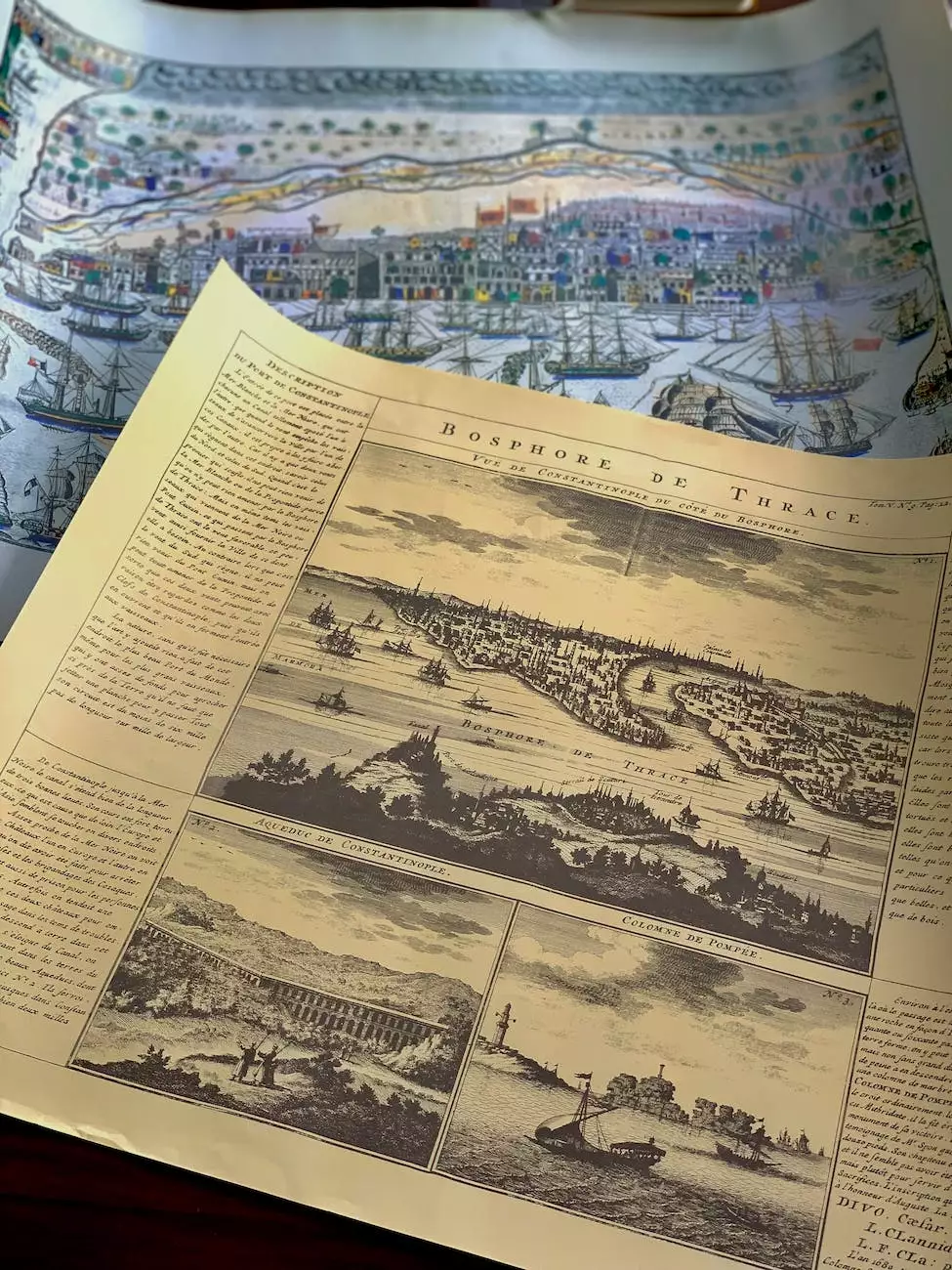How to Create a Custom 404 Page in WordPress
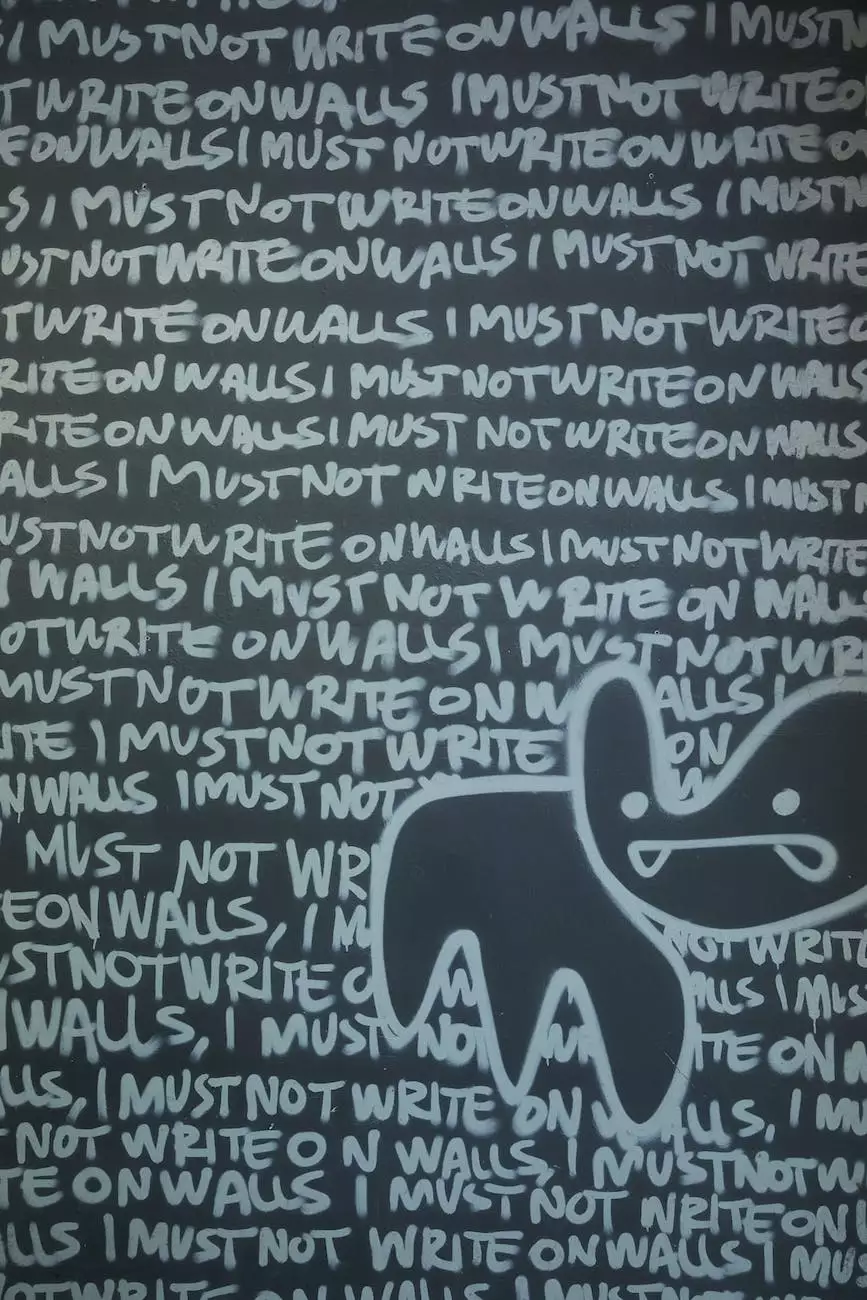
Introduction: Enhancing User Experience and SEO
When it comes to website development, user experience and search engine optimization (SEO) go hand in hand. A custom 404 page in WordPress not only improves user experience but also helps in enhancing SEO efforts. In this article, we will discuss the steps to create a custom 404 page in WordPress and how it can benefit your website's visibility in search engine results.
Why Optimize Your 404 Error Page?
Before diving into the details, let's understand why having a customized and optimized 404 error page is crucial. When a user comes across a broken link or a page that does not exist, they are directed to the default 404 error page. However, this generic page can lead to frustration and a negative user experience.
By creating a custom 404 page, you have the opportunity to engage users, guide them back to your website's relevant content, and retain their interest. Furthermore, an optimized 404 page can prevent search engine crawlers from considering broken links as negative ranking signals, ultimately improving your website's SEO performance.
Step-by-Step Guide to Creating a Custom 404 Page in WordPress
1. Choose a Theme or Design
The first step in creating a custom 404 page is selecting a theme or design that aligns with your website's branding. It's important to ensure that the design reflects your website's overall style and provides a seamless user experience. Consider using images, typography, and colors that match your branding elements.
2. Generate Content for the 404 Page
The next crucial step is generating content for your 404 page. Keep in mind that the primary goal is to engage and redirect users. Craft a friendly yet informative message that acknowledges the error and encourages users to explore other relevant pages on your website.
3. Add Search Functionality
Make it easier for users to find what they are looking for by including a search functionality on your custom 404 page. This feature allows users to input keywords and search within your website, increasing the chances of them finding the desired content and reducing their frustration level.
4. Include Relevant Links
Take advantage of your 404 page to showcase relevant links that lead users to important pages on your website. These links can include your homepage, popular articles, services, or any other content that aligns with the user's original intent. By providing useful links, you can guide users back onto the right track and keep them engaged.
5. Implement Custom Messages
Consider personalizing the 404 page by including a custom message based on the error encountered. For example, if the user landed on the 404 page due to a mistyped URL, you can offer suggestions or display related content that may match their intended search.
6. Test and Monitor
Once you have created your custom 404 page, it's crucial to thoroughly test it to ensure it is functioning properly. Check for broken links, test the search functionality, and verify that all the redirects are working as intended. Continuously monitor your website's analytics to measure the impact of your custom 404 page on user engagement and SEO performance.
Conclusion: Elevate User Experience and SEO with Custom 404 Pages
A well-designed and optimized 404 page can not only mitigate user frustrations but also contribute to improved SEO rankings. By creating a custom 404 page in WordPress, you can guide users back to relevant content, increase their time on your website, and reduce bounce rates. Remember to choose a theme that aligns with your branding, include a search functionality, relevant links, and personalized messages. Test and monitor the page regularly to ensure a seamless user experience and to maximize your website's SEO potential.
For professional assistance in creating custom 404 pages and optimizing your website for improved SEO performance, contact us at SEODigitz. We are experts in SEO services, serving businesses in Nelligen, Eurobodalla, New South Wales, Australia, and in Paxton, Cessnock, New South Wales, Australia. Visit our website, seodigitz.com, to learn more about how we can help your business soar online.