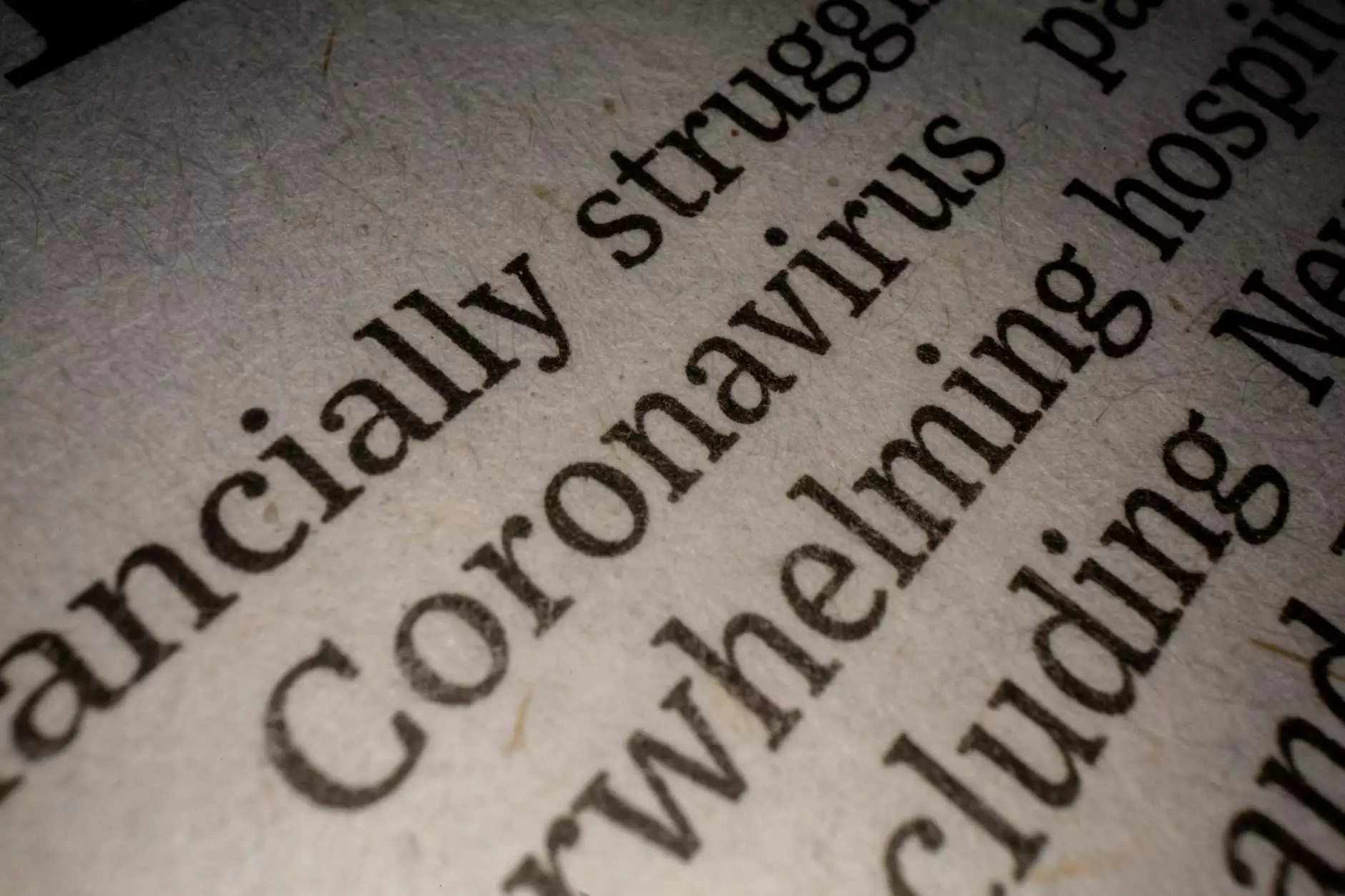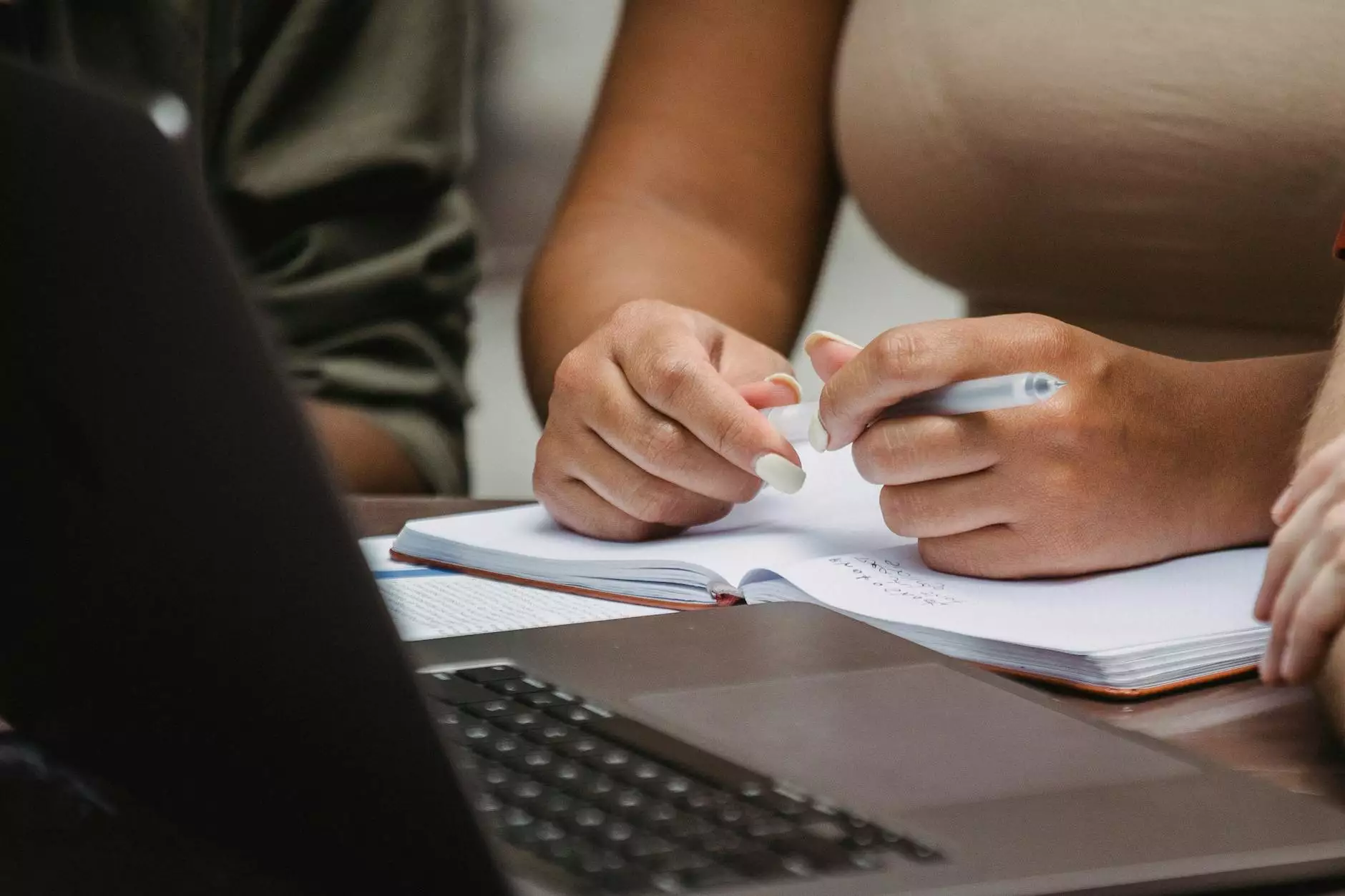How To Find Bad Links Using Google Analytics
Local SEO Tips
Are you struggling with your website's SEO performance? Do you suspect that bad links might be holding you back? Don't worry, we're here to guide you through the process of finding and dealing with bad links using Google Analytics.
Understanding the Impact of Bad Links on SEO
Bad links are detrimental to your website's SEO. They can lower your search engine rankings and harm your online reputation. Google considers bad links as a violation of their guidelines and penalizes websites that engage in such practices.
To maintain a strong online presence and stay ahead in the search rankings, it's crucial to identify and eliminate any harmful or spammy backlinks pointing to your website.
Step 1: Configuring Google Analytics
Before we proceed, make sure you have Google Analytics set up for your website. Having this powerful tool in place will help you analyze your website's traffic and identify potential issues.
If you haven't already, create a Google Analytics account and add your website as a property. Once set up, you can access valuable information about your website's performance, including the sources of traffic, user behavior, and even the links directing users to your site.
Step 2: Examining Referral Traffic
The first step in finding bad links is examining your website's referral traffic. Referral traffic represents visits to your site from other websites. These referrals can be both positive (beneficial links) and negative (bad links).
In your Google Analytics account, navigate to the "Acquisition" tab and click on "All Traffic." From there, select "Referrals." This will show you a list of websites referring traffic to your site.
Analyze this list and look for any suspicious or unfamiliar domains. If you find any doubtful websites, note them down for further investigation.
Step 3: Utilizing Google Search Console
Now it's time to leverage Google Search Console to dive deeper into the link analysis. Google Search Console provides valuable insights into your website's search performance and allows you to identify potential issues.
First, ensure that your website is verified and connected to Google Search Console. Once verified, navigate to the "Links" section and click on "External Links." Here, you will find a list of websites linking to your site.
Again, review this list and pay attention to any suspicious or low-quality domains. Make note of such domains for further investigation and potential disavowal.
Step 4: Assessing Link Quality
Now that you have identified potentially harmful websites linking to your site, it's time to assess their quality. Not all links are created equal, and it's crucial to differentiate between good and bad links.
When examining the suspect domains, consider the following factors:
- Relevance: Are the websites linking to yours relevant to your industry or content? Relevant links are considered more valuable by search engines.
- Authority: Assess the authority and credibility of the websites. Links from highly respected and trustworthy sources are more beneficial to your SEO.
- Anchor Text: Analyze the anchor text used for the links. Does it accurately describe the content it leads to?
- Link Placement:If the links are buried within spammy or irrelevant content, they are likely to harm your SEO performance.
By carefully evaluating these factors, you can determine the quality and potential harm of the identified links.
Step 5: Taking Action
Based on your analysis, it's time to take action and deal with the bad links. Here are two main approaches you can consider:
- Contact Website Owners: If you come across low-quality links from websites you believe were unintentional or mistaken, reach out to the website owners and request the removal of the links. Be polite and explain the situation clearly.
- Disavow Bad Links: For links that you couldn't get removed or ones that are clearly spammy and harmful, you can use Google's Disavow Tool. This tool allows you to inform Google that you want to disassociate your website from specific links, thus preventing any negative impact on your SEO performance.
After taking the necessary actions, monitor your website's performance closely. Keep an eye on improvements in your search rankings and overall SEO health.
Conclusion
Finding and dealing with bad links is an important aspect of maintaining a healthy and high-performing website. By using Google Analytics and Google Search Console effectively, you can identify harmful links and take the necessary steps to protect your website's SEO performance.
Remember, maintaining a clean and reputable backlink profile will positively impact your search engine rankings and attract more organic traffic to your site. Stay vigilant and regularly monitor your website's link profile for continued success in SEO.