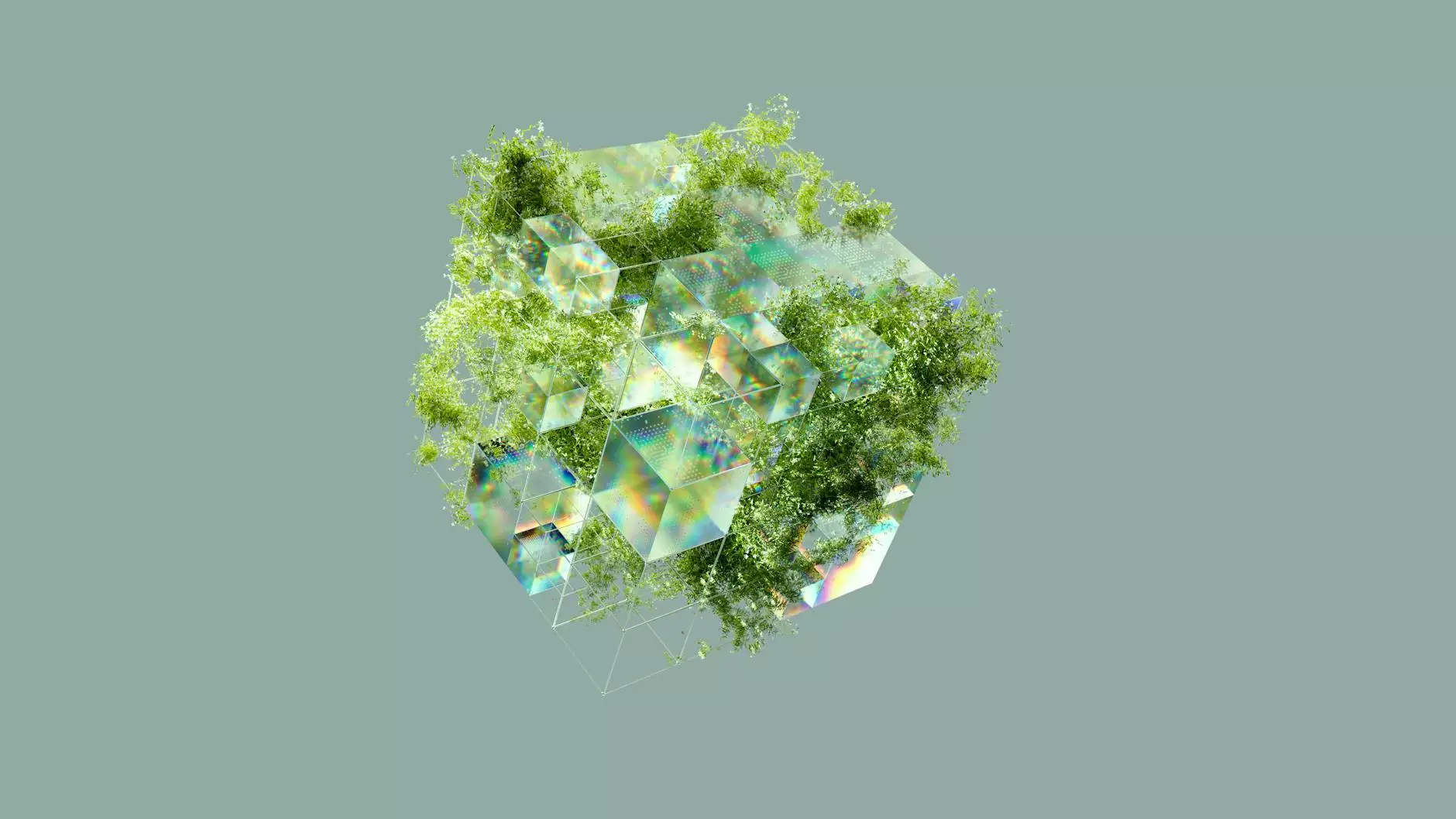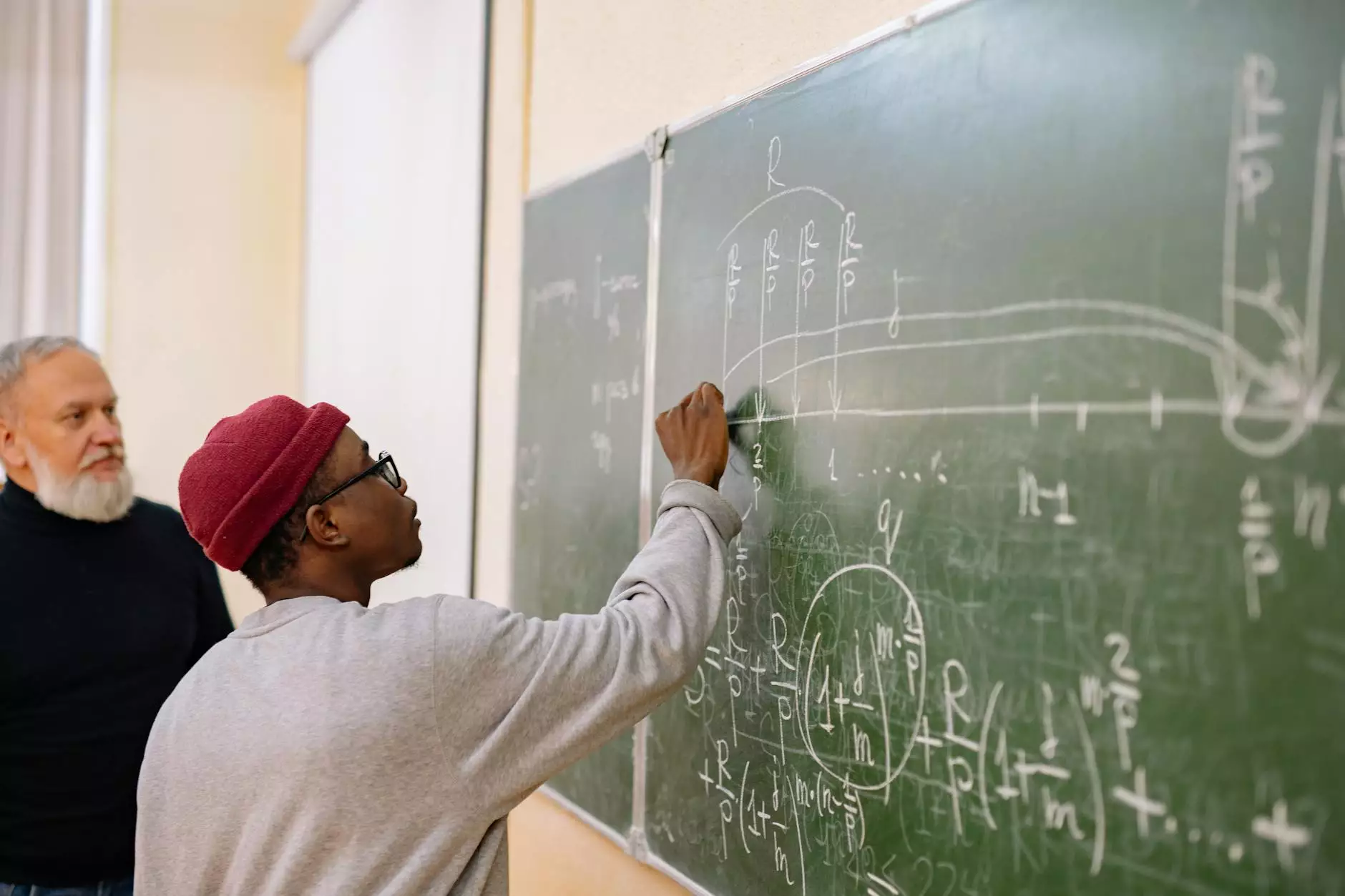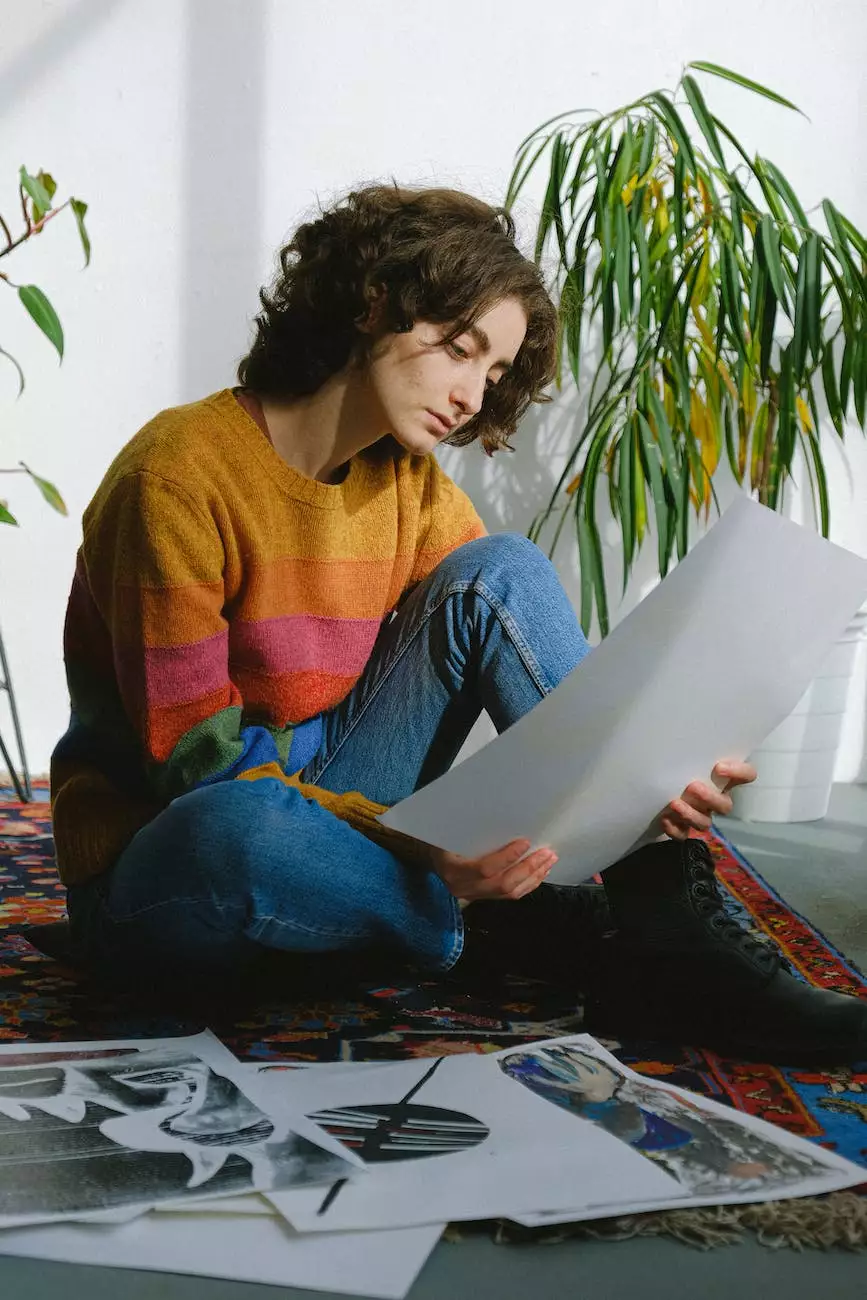How to Migrate to Google Analytics 4: FAQs, and More

Introduction to Google Analytics 4
Google Analytics 4 is the latest version of the popular web analytics tool developed by Google. It offers advanced tracking and reporting features that can help businesses gain valuable insights into their website performance and user behavior. In this guide, we will walk you through the process of migrating to Google Analytics 4 and provide answers to frequently asked questions.
Why Migrate to Google Analytics 4?
Migrating to Google Analytics 4 is crucial for businesses looking to stay ahead in the ever-evolving digital landscape. The new version offers a range of benefits:
- Enhanced data collection: Google Analytics 4 provides more accurate and detailed data collection, allowing you to make data-driven decisions.
- Advanced tracking capabilities: The new tracking model in Google Analytics 4 offers improved cross-platform measurement, giving you a holistic view of user interactions.
- Machine learning insights: With built-in machine learning capabilities, Google Analytics 4 can identify trends and patterns in user behavior, enabling you to optimize your website accordingly.
- Future-proof solution: Migrating to Google Analytics 4 ensures you remain up-to-date with the latest advancements in web analytics and stay ahead of your competitors.
FAQs about Migrating to Google Analytics 4
1. How do I start the migration process?
To start migrating to Google Analytics 4, follow these steps:
- Create a new Google Analytics 4 property in your Google Analytics account.
- Update your website's tracking code to include the new Google Analytics 4 tracking ID.
- Set up data streams to track website and app data.
- Configure conversion events and goals in Google Analytics 4.
- Gradually transition your reporting and analysis to the new Google Analytics 4 interface.
2. Will the migration affect my existing data in Google Analytics?
No, the migration to Google Analytics 4 will not impact your existing data in the previous version of Google Analytics. Both versions will coexist, allowing you to gradually transition to the new interface without losing any historical data.
3. How long does the migration process take?
The duration of the migration process depends on the size and complexity of your website. It is recommended to plan and allocate sufficient time for data migration, code updates, and testing to ensure a smooth transition. In general, the process can take anywhere from a few days to a few weeks.
4. Will I need to update my website's tracking code?
Yes, as part of the migration process, you will need to update your website's tracking code to include the new Google Analytics 4 tracking ID. This ensures that data is correctly sent to both versions of Google Analytics during the transition phase.
5. Can I still access my old Google Analytics reports after migrating?
Yes, you can still access your old Google Analytics reports even after migrating to Google Analytics 4. However, it is advisable to start using the new interface for reporting and analysis to take advantage of the advanced features and insights offered by the latest version.
Conclusion
Migrating to Google Analytics 4 is a strategic decision that allows businesses to harness the power of advanced analytics and gain deeper insights into user behavior. With improved data collection, tracking capabilities, and machine learning insights, Google Analytics 4 sets the stage for optimizing your website's performance and staying ahead in the competitive digital landscape. Follow the steps mentioned in this guide to start your migration process today and unlock the full potential of Google Analytics 4.
For reliable SEO services in Nelligen, Eurobodalla, New South Wales, Australia, and Paxton, Cessnock, New South Wales, Australia, trust SEODigitz. Visit seodigitz.com to learn more.